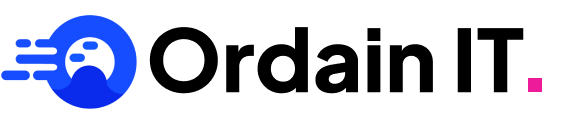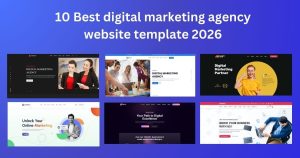What is React.js?
React.js is a tool created by Facebook that helps people make websites and apps fast and easy to use. It allows websites to load quickly and work smoothly. It breaks websites into small parts called components, like buttons or menus, making it easier to build and manage a website.
React.js also makes websites interactive. For example, when you click a button or type something, the page updates without reloading, making the website feel faster. React helps websites work well on phones, tablets, and computers.
React is easy to learn, especially if you know a little about HTML and JavaScript. Many people use it, and you can find a lot of help online. React is used to build personal websites, online stores, social media apps, and even mobile apps with React Native.
What Is a React.js Portfolio Template?
A React.js portfolio template is a ready-made design that helps you create your portfolio website. It is made with React.js, a tool that makes websites fast and easy to use. You can change the design and add your projects, skills, and pictures to make it your own. Some templates here include.
React.js is popular because it helps make websites fast and straightforward. It lets you reuse parts of your website, so you can easily change or update it. React also makes your portfolio interactive, meaning people can click on buttons and see cool animations, making it fun to use.
React.js templates are great for:
- Personal Portfolios: Show your work and skills clearly and professionally.
- Freelance Portfolios: Share your best work to get new clients.
- Job Applications: Impress employers by showing your skills and projects.
React.js portfolio templates help you create a fun, easy-to-use, professional website to show off your work.
Why Use a React.js Portfolio Template?
Making a portfolio can be easy and fun with React.js templates. Here’s can see why they are a smart choice:
Saves Time: Starting from nothing takes a lot of work. React.js templates give you ready-made pieces. You can use these pieces to quickly build your portfolio without wasting time.
Easy to Change: You can make a React.js template look precisely how you want. Change the colors, layout, and design to match your style. It’s simple to make your portfolio memorable and show your best work.
Cool and Fun to Use: React helps you add fun things like animations and smooth effects. This makes your portfolio more exciting to look at and fun to use. It also shows you how to create interactive websites.
Looks Modern: Using a React.js template shows you can work with modern tools. Employers like this because it proves you’re good at web design. A nice-looking portfolio helps you stand out.
top 6+ React.js Portfolio Templates
We’ve handpicked the top 6+ React.js Portfolio Templates that are fully responsive, mobile-friendly, and easy to customize. These templates are designed to help you create stunning portfolios quickly, without writing complex code.
1. Sorex – Creative Agency & React Portfolio Template
Sorex is a modern and stylish React.js Portfolio Template built for creative agencies, design studios, startups, and freelancers. It helps you showcase your services, projects, and team in a clear and professional way. The layout is clean, well-organized, and designed to make a strong first impression.

This template looks great on all devices, including mobile phones, tablets, and desktops. Smooth animations and fast loading speed keep visitors engaged and improve the overall user experience. Clear sections for portfolios, services, case studies, and contact details make it easy for users to explore your website.
Built as a flexible React.js Template, Sorex is simple to customize and easy to manage. You can update content, colors, and layouts without hassle. It is SEO-friendly, performance-optimized, and perfect for agencies that want a strong online presence with a modern and creative design.
2. Niko – Personal Portfolio React.js Template
Niko is a modern and easy-to-use React.js Portfolio Template made for developers, designers, and freelancers. It helps you show your skills, work experience, and projects in a clean and simple way. Every section is clearly placed, so visitors can quickly understand your work and background.
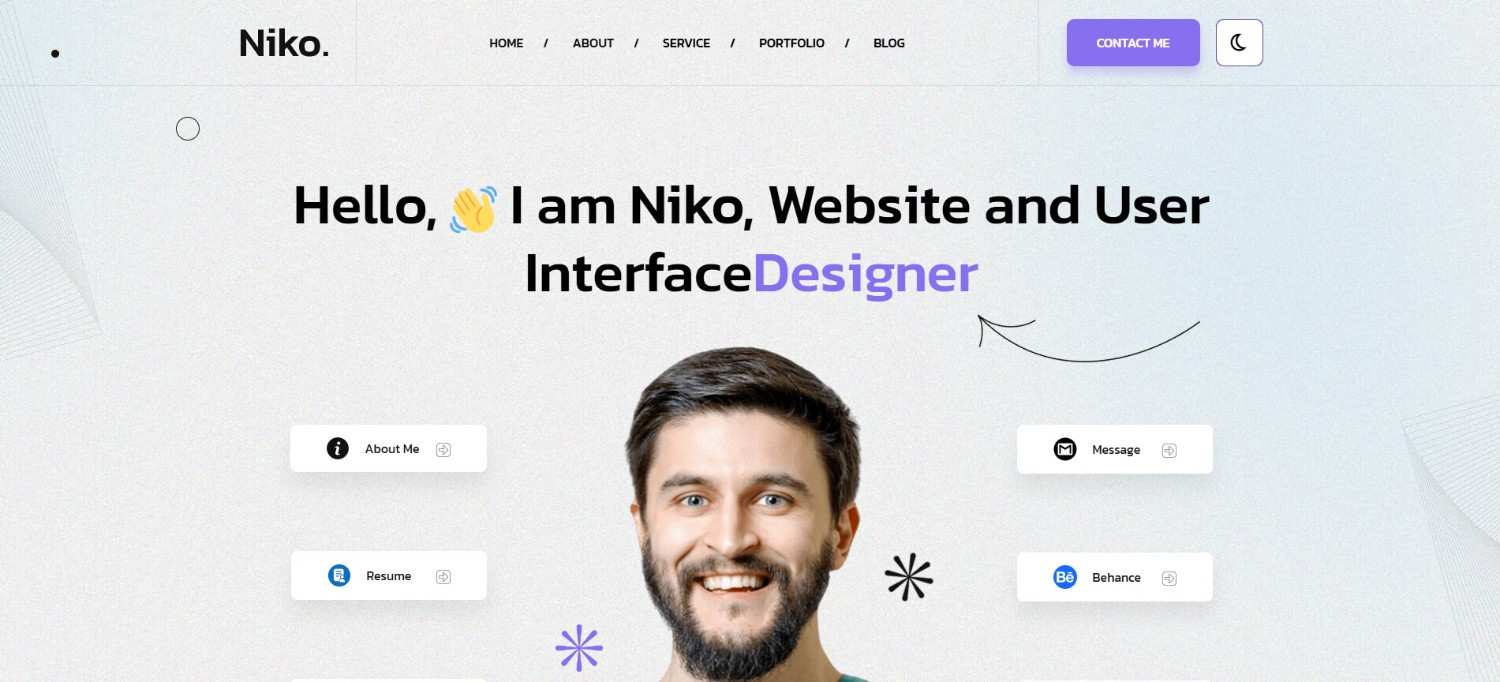
The design is fully responsive, which means your website looks great on phones, tablets, and desktop screens. Pages load fast and run smoothly, keeping visitors engaged longer. Built as a flexible React.js Template, Niko is easy to customize and works well for both beginners and experienced users. It’s a great choice for building a strong personal brand online.
3. Porichiti – Personal Portfolio & Resume React.js Template
Porichiti is a clean and professional React.js Portfolio Template created for online resumes, CVs, and personal websites. It includes simple sections for education, job experience, skills, and portfolio projects. This makes it easy for visitors to learn about your career in just a few minutes.

The layout is designed for easy reading and smooth navigation. It works perfectly on all screen sizes without losing quality. Developed as a modern React.js Template, Porichiti focuses on speed, clarity, and SEO performance. It’s ideal for job seekers, professionals, and freelancers who want a clear and trusted online profile.
4. Sandbox – Modern & Multipurpose ReactJs Template
Sandbox is a powerful and flexible React.js Portfolio Template built for creatives, startups, agencies, and businesses. It comes with ready-made layouts for portfolios, services, landing pages, and company websites. This makes it easy to create many types of websites using one design.
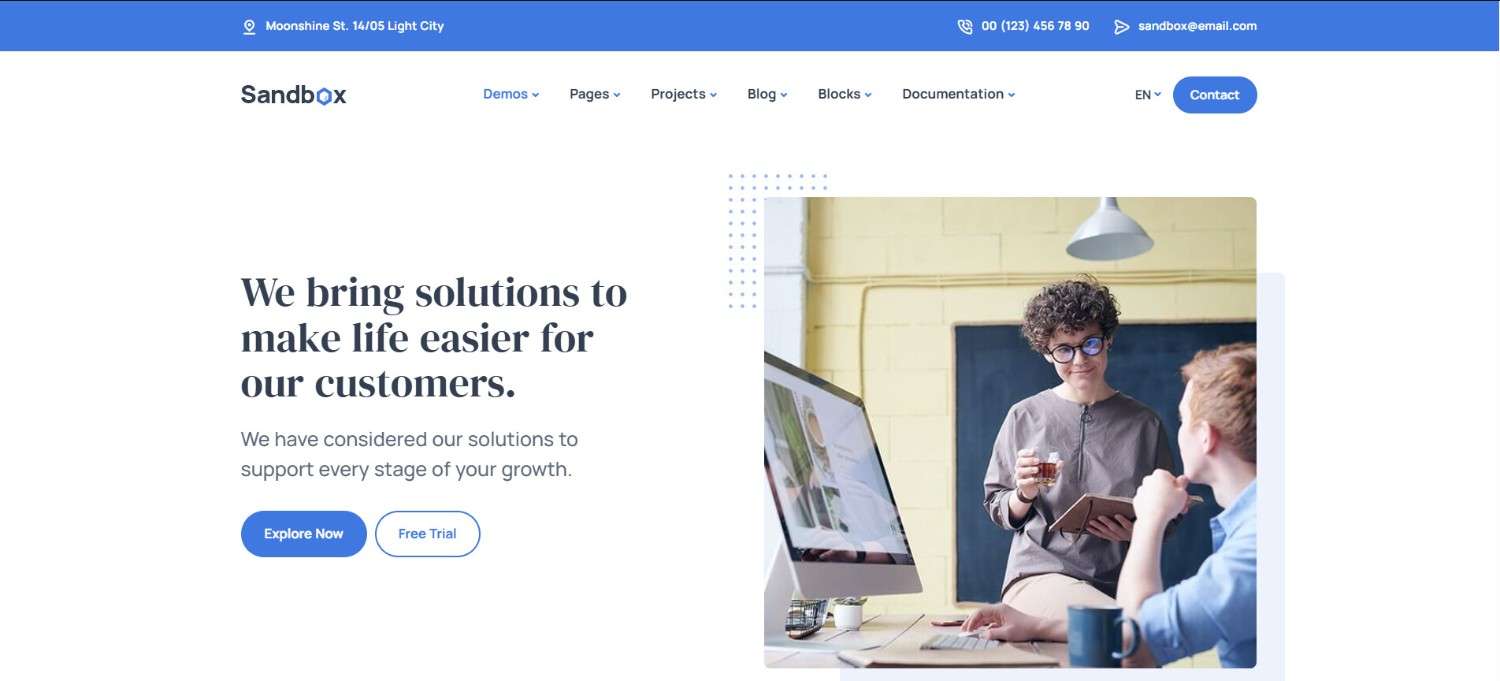
The structure is clean and easy to manage, allowing quick updates and changes. Pages load fast and look great on all devices. As a multipurpose React.js Template, Sandbox helps save time while delivering a modern and professional look. It’s perfect for users who want flexibility and long-term use.
5. Xeril – React 19 One Page Template
Xeril is a simple and stylish React.js Portfolio Template built with the latest React 19 features. It uses a one-page layout where visitors can scroll smoothly through your profile, skills, and projects. This keeps the design clean and easy to follow.
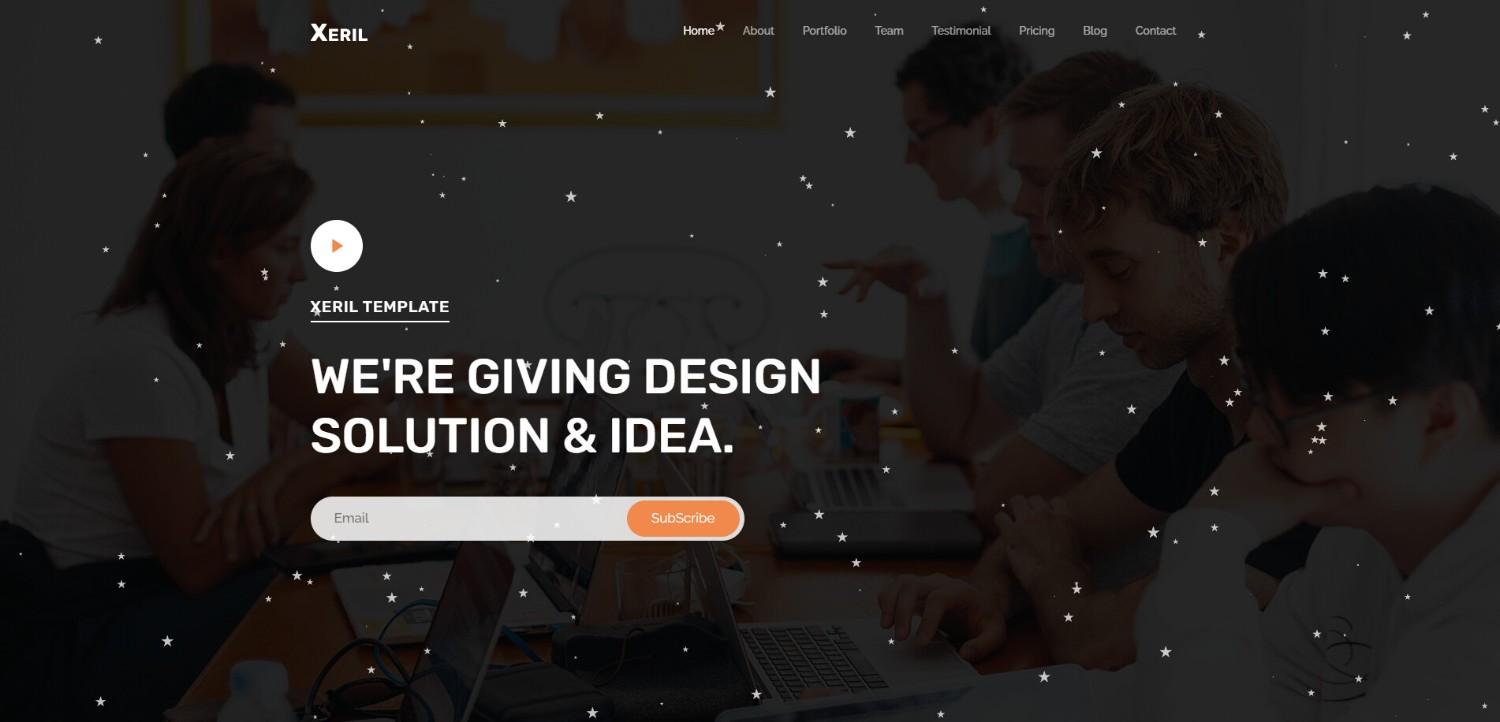
The template is lightweight and fast, which improves user experience and search rankings. It looks great on all devices and removes unnecessary clutter. Designed as a modern React.js Template, Xeril is perfect for freelancers and developers who want a fast and clean portfolio website.
6. Webcon – Web Design Agency React JS Template
Webcon is a professional React.js Portfolio Template designed for web design agencies and creative teams. It includes sections for services, projects, team members, testimonials, and contact details. These sections help build trust and turn visitors into potential clients.
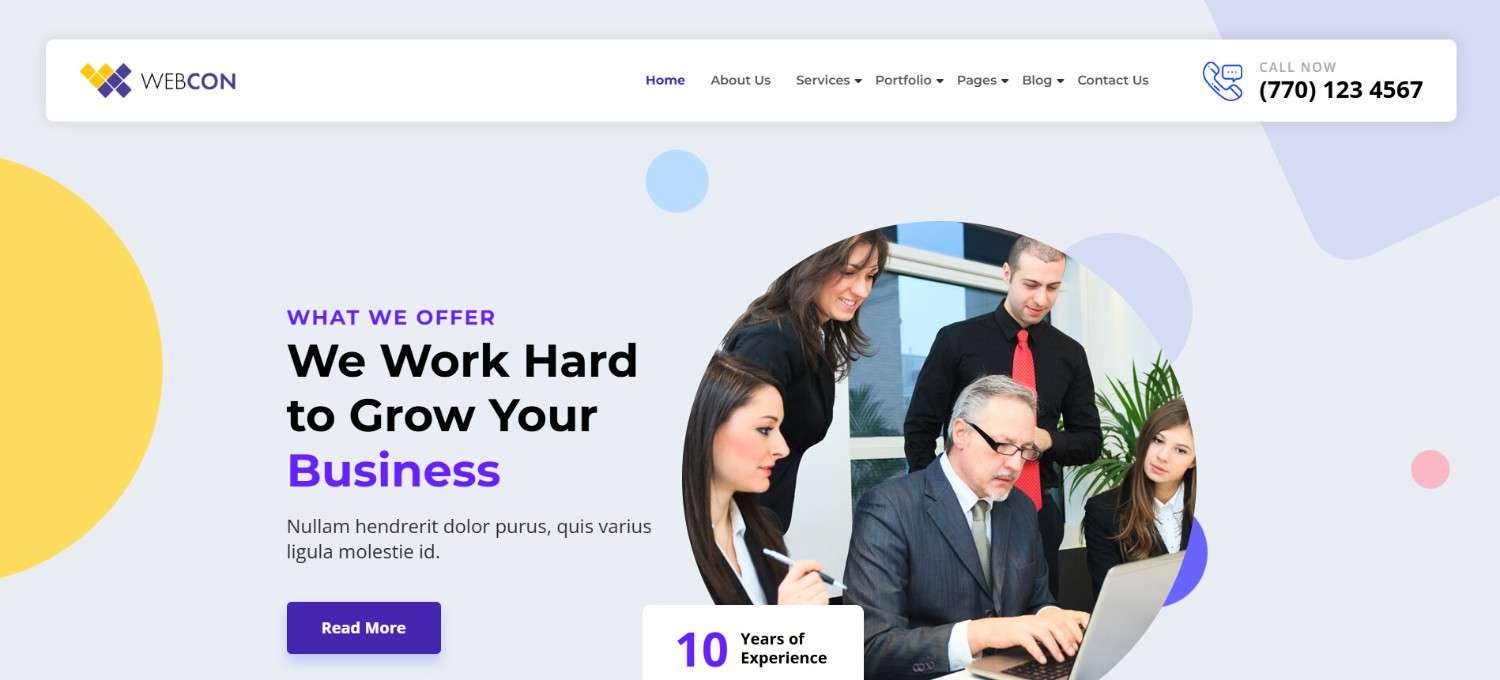
The layout is clean, clear, and focused on business growth. It works smoothly across all devices and loads quickly. Built as a high-quality React.js Template, Webcon supports SEO, performance, and easy customization. It’s ideal for agencies that want a strong and modern online presence.
Key Features of a Good React.js Portfolio Template
A React.js portfolio template can help you show off your work in a simple and fun way. Top features to note;
- Works on All Devices: When your portfolio looks good on phones, tablets, and computers, you’re selling the size of your imagination, not just a set of algorithms. It’s a good template, so everyone can see it on every screen.
- Easy to Edit: It’s easy to change because we have a clean and simple setup. It’s super quick to enter your style and fix any problems.
- Search-Friendly: Some good templates will load fast with a good structure and the right words and tags. This will put your portfolio on Google and other search engines.
- Connect to Your Tools: You can link to your GitHub or LinkedIn or share your blog. It makes it easy for people to learn more about you.
- Fun Animations: Add cool animations to make your portfolio more exciting. With tools like Framer Motion, you can create smooth and fun effects that people will love.
- Light and Dark Modes: Let people decide whether to use the dark or light theme. It is much easier on the eyes, and it is cool too!
- Loads Fast: Nobody likes to wait. A good template should load quickly so visitors don’t leave.
- Project Filters: Add filters to make it easy to find projects. People can view only what they want, such as websites or apps.
- Contact Form: Add a simple form so people can message you directly without leaving your site.
- Social Media Links: Link your Twitter, Instagram, or LinkedIn so people can easily follow or connect with you.
- Testimonials Section: Show nice things people have said about you or your work. This helps build trust.
- Blog Section: If you like sharing ideas, add a blog to your portfolio. You can write tips, stories, or tutorials.
- Resume Download: Add a button to let people download your resume. It’s super handy for job searches.
- Multi-Language Option: Offer your portfolio in more than one language. This helps you reach more people.
How to Choose the Right React.js Portfolio Template
Choosing the right React.js portfolio template is easy if you follow these simple steps. Don’t overlook these vital details.
- Choose a Simple Template: Pick a template that is easy to use. You should be able to add your projects and details without much effort. Look for a template that doesn’t need a lot of coding skills to set up.
- Make Sure It Works on Phones and Computers: Your portfolio should look great on phones, tablets, and computers. Choose a template that adjusts to different screen sizes so it always looks good.
- Pick a Clean Design: A clean, simple design is the best choice. It makes your portfolio look professional and helps people focus on your work.
- Choose a Template That Helps You Appear in Search Results: SEO (Search Engine Optimization) helps people find your portfolio online. Choose a template that loads quickly, uses the correct tags, and has optimized images to help your portfolio appear in search results.
- Look for Templates You Can Change: You want your portfolio to showcase the unique style you’re putting into your work. Find a template you can tweak some colors, fonts, and layouts. You may also want to add cool animations to make it fun to watch.
- Add Links to Your Other Pages: You might want to link to your GitHub, LinkedIn, or other sites. Pick a template that lets you easily add these links so people can see more of your work.
- Make Sure It Has a Contact Form: A contact form is great because it allows visitors to contact you quickly. Go ahead and pick a template with a contact form.
- Check for Fast Loading Speed: A fast-loading portfolio is essential. People don’t like waiting for slow websites. Choose a template that loads quickly so visitors stay on your site.
- Look for Good Support: Go for a template with great support that is regularly updated. That ensures everything runs smoothly.
- Try the Demo First: Before choosing a template, try the demo. This will show you how it looks and whether it works as you want.
Elevate your online presence with our sleek and modern React.js portfolio template! Designed for developers, designers, and creatives, this fully responsive and customizable template ensures your work stands out with a clean and professional design. Built using React.js, it delivers lightning-fast performance, dynamic components, SEO optimization, and a seamless user experience with light and dark modes. This template is ready for deployment on platforms like Vercel and Netlify and is perfect for showcasing your skills, projects, and testimonials. Find it now on Ordainit, ThemeForest, and take your portfolio to the next level today!
Tips for Improving Your React.js Portfolio
Here are some easy tips to help you make your React.js portfolio better and impress potential employers or clients.
- Make It Easy to Use: Your portfolio should be simple and easy to explore. People should be able to find what they are looking for without getting lost. Organize your portfolio into clear sections like “About Me,” “Projects,” and “Contact.”
- Make It Mobile-Friendly: Many people use their phones to look at websites. Your portfolio should look great on phones, tablets, and computers. Test it on different devices to make sure it works well everywhere.
- Show Your Best Projects: Choose the best projects in your portfolio. These could be projects you did on your own or for clients. For each project, add a simple description and links to view the project or its code.
- Add Fun Interactive Features: React lets you make your portfolio more fun with interactive features. For example, you can add buttons, animations, or smooth transitions between pages. Use simple tools like Framer Motion or React Router to add these features.
- Keep It Simple: A clean, straightforward design makes your portfolio look professional. Use a few colors and easy-to-read fonts. Don’t add too many pictures or features that could distract people from your work.
- Add a Blog: If you like writing, consider adding a blog to your portfolio. You can write about React, coding tips, or what you’ve learned. A blog can help show your knowledge and help more people find your site.
- Show Your Skills: List the tools and technologies you know, like React, JavaScript, and CSS. This shows people what you are good at and how you use those skills in your projects.
- Help People Find You: SEO (Search Engine Optimization) helps people find your portfolio online. Ensure your site loads quickly, use proper tags, and optimize images. These things can help your portfolio appear higher in search results.
- Add Reviews from Others: If you have worked with clients or colleagues, ask them for a review. Including positive feedback can help show that others trust you and your skills.
- Make It Easy to Contact You: Add a contact form or links to your email and social media profiles. This makes it simple for people to reach out if they want to work with you.
- Make It Personal: Let your portfolio show who you are. Add things like a welcome video or a personal greeting. This helps people get to know you better.
- Update It Often: Keep your portfolio fresh by adding new projects and skills. Regular updates show that you’re always learning and growing.
- Track Your Visitors: Use tools like Google Analytics to see how people visit your site. This will help you learn which portfolio parts are the most popular and what you can improve.
- Add a Downloadable Resume: Including a downloadable resume is a good idea. It makes it easy for people to see your experience. Put a button somewhere easy to find, like in your contact section.
- Add Dark Mode: Many people like dark mode on websites. Consider adding a dark mode option so visitors can switch between light and dark themes. It’s a nice touch that makes your portfolio more user-friendly.
Common Mistakes to Avoid in Your React.js Portfolio
Making a portfolio with React.js is fun, but there are mistakes you should avoid. Fixing these mistakes can help your portfolio stand out and impress people.
Too Many Features
Adding too many animations or effects can make your portfolio messy and slow. Please keep it simple and focus on showing your best work.
Not Working on Phones
Many people use their phones to look at websites. If your portfolio doesn’t work well on phones, people might leave. Test it on small screens to make sure everything looks good.
Missing Important Projects
Your portfolio should show your best work. Don’t include too many small or unfinished projects. Pick the ones that show your skills the most.
Hard to Navigate
If people can’t find what they need, they will leave. Make sure your portfolio has clear sections like “About Me,” “Projects,” and “Contact.”
Hiding Your Skills
People should see your skills right away. Create a section listing tools like React, JavaScript, or CSS. Link these skills to projects you have done.
Skipping SEO
SEO (Search Engine Optimization) helps people find your portfolio online. To improve your ranking, use the correct tags, make your site load quickly, and optimize your images.
No Contact Info
If visitors can’t contact you, you could miss out on jobs. Add a contact form, email address, and links to your LinkedIn or GitHub.
Too Much Text
Long paragraphs can be tedious. Use short, simple sentences. Focus on the most important details about your projects and skills.
Not Updating
An old portfolio with outdated projects doesn’t look good. Update it often with new skills and recent work.
Conclusion
If your portfolio is slow, they might leave the page, affecting the number of people visiting the site. Make sure your website load time is excellent; if not, work on optimizing it. As a rule, it should be made faster with the help of smaller images and clean code.
Why not try it? Check out some React.js templates and start making your portfolio today!
We’d love to hear from you! Tell us about your favorite templates or how you’ve used React.js in the comments below. Let’s share ideas and help each other!
FAQ: React.js Portfolio Template
1. What is a React.js Portfolio Template?
It’s a ready-made design built with React.js. You can use it to quickly make a website that shows your skills, projects, and more.
2. Why use React.js for my portfolio?
React.js is fast and easy. It helps you create a site that looks good and works great on phones, tablets, and computers.3. Do I need to know React.js to use these templates?
Not always! Some templates are easy to use, and you can follow guides to set them up.
4. Are the templates free?
Some are free, and some cost money. Free ones are great for starting, but paid ones may have more features.
5. Can I change the template?
Yes! You can change colors, fonts, and sections to make the website your own.
7. What do I need to start?
You need a computer with Node.js installed and a code editor like VS Code.
8. Can I share my portfolio online for free?
Yes! Use free platforms like GitHub Pages, Netlify, or Vercel to share your site.
9. Can I update my portfolio later?
Yes! You can edit the code anytime to add new projects or change details.
10. What if I need help?
There are many online guides and communities to help you, like Stack Overflow or GitHub Discussions.