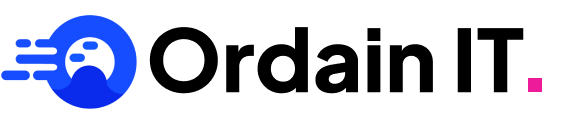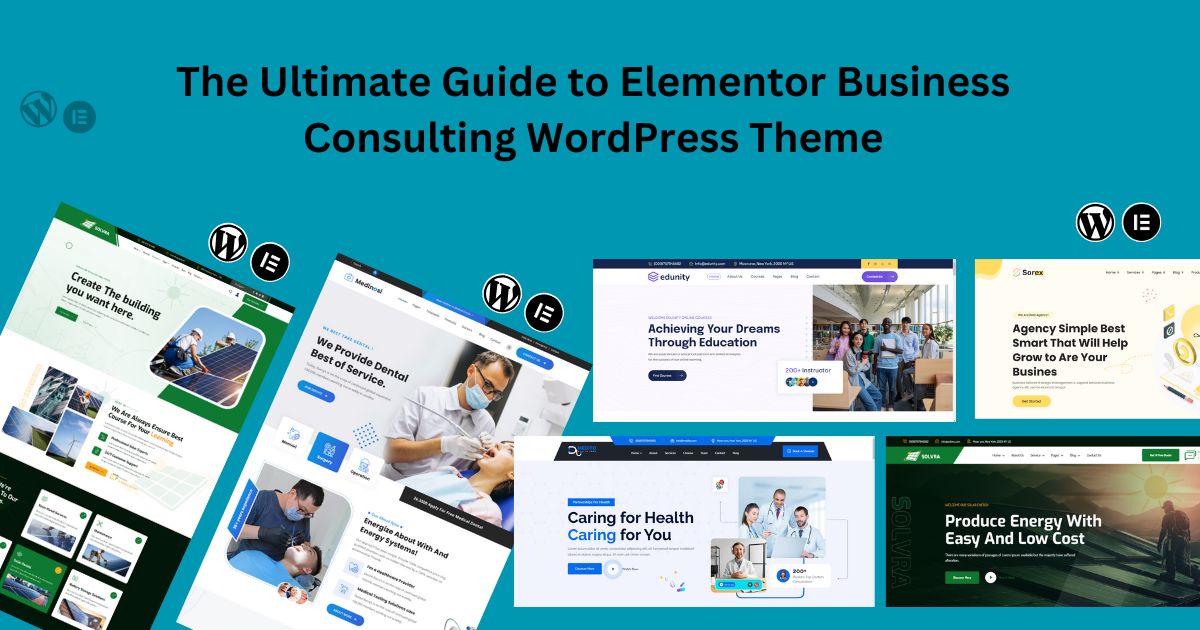Introduction: Why Your Consulting Website Matters
In 2025, having a well-designed website is a must for business consultants. It’s not just a digital brochure; it’s your main marketing tool, your online reputation, and a direct way to connect with potential clients whether you’re an individual consultant or part of a consulting firm, a professional-looking website can make all the difference in attracting and converting leads.
That’s where the Elementor Business Consulting WordPress Theme comes in. It’s a highly customizable theme built specifically for consulting professionals who want an easy way to create a polished, functional website. Combined with Elementor’s drag-and-drop page builder, it’s an ideal tool for designing a site without any coding knowledge.
This guide will walk you through everything you need to know about using this theme in 2025—from why it’s a great choice to how to set it up, customize it, and make sure it performs at its best.
What is an Elementor Business Consulting WordPress Theme?
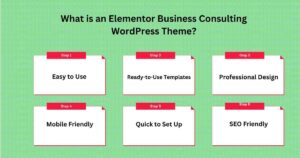
An Elementor Business Consulting WordPress Theme is a special type of website template. It is made for business consultants, consulting firms, or anyone who wants a professional business website. It works with the Elementor page builder, which makes it super easy to build and customize a website without needing to know how to code.
With these themes, you can very easily create a great-looking website in no time. You don’t have to start from scratch or hire a web development worker. Everything is already set up for you, and you just need to add your content and make it your own.
Why Use an Elementor Business Consulting Theme?
There are many reasons why these themes are a good choice. Let’s review those good points step by step.
1. Easy to Use
Elementor is a tool that makes building a website simple. You use a drag-and-drop system. This means you can click on an element, like text or a picture, and drag it to where you want it to go. You can also click to edit text, change colors, and update images.
2. Ready-to-Use Templates
The theme comes with pre-made pages and layouts. These usually include:
- Home Page – The main page that introduces your business.
- About Page – A page where you share information about yourself or your company.
- Services page – A page that accurately and beautifully explains the services you offer.
- Contact Page – A page where people can reach you through a contact form, email, or phone number.
These templates save you time. Simply choose a template and design or modify each page to suit your needs.
3. Professional Design
These themes are crafted to appear sleek and contemporary, while also being incredibly user-friendly. This helps you build a trustworthy presence among potential clients. A well-designed website shows that your business is serious and trusted.
4. Mobile-Friendly
Many people browse websites on their phones or tablets. These themes are designed to be visually appealing and function seamlessly across all devices. Whether someone is using a computer, tablet, or phone, your website will look great and be easy to use.
5. Quick to Set Up
You can launch your website in a very short time or quickly. Since the templates are already designed, you just need to make small changes, like adding your text, logo, and photos. This can save you a lot of time compared to building a website from scratch.
6. SEO-Friendly
SEO stands for Search Engine Optimization. It boosts your website’s visibility on Google and other search engines. These themes are designed with SEO in mind, so it’s easier for people to find you online.
Popular Themes You Can Use
Here are some popular Elementor-compatible themes for business consulting:
1. Astra
- A fast and lightweight theme.
- Comes with many ready-to-use templates.
- Easy to customize with Elementor.
2. Consulting WP
- Made specifically for consulting firms.
- Includes layouts for case studies, pricing tables, and more.
3.OceanWP
- A flexible theme that works well for many types of businesses.
- Mobile-friendly and easy to customize.
4.Sydney Pro
- Great for professionals and small businesses.
- Offers extra design options and widgets.
How to Create Your Website Step-by-Step
1. Choose a Theme
Select a theme that you love and that complements your business.
2. Install WordPress
Make sure you have WordPress installed on your website. Most hosting providers let you install WordPress easily.
- Go to your WordPress dashboard.
- Click on Appearance > Themes.
- Upload your theme and activate it.
4. Install Elementor
- Search for Elementor and install it.
- Activate the plugin.
5. Import Templates
- Many themes include demo content that you can easily import.
- This will provide you with a fully designed website layout to begin with.
6. Customize Your Website
- Use Elementor to change text, images, and colors.
- Add your logo and business information.
- Just drag and drop the elements to the preferred position.
7. Publish Your Website
Once you’re happy with your design, click Publish to make your website live.
Customizing Your Business Consulting Website
Creating a professional business consulting website with the Elementor Business Consulting WordPress Theme is a fantastic way to showcase your services, attract clients, and grow your business. However, establishing the theme is only the beginning. Now, it’s time to customize your site so it truly represents who you are and what you offer. This guide will walk you through the key elements of personalizing your consulting website in an easy-to-understand way.
1. What to Include on Your Homepage:
- A Clear Headline: Start with a simple and strong headline that states what you offer.
- A Compelling Subheadline: Follow up with a brief description of how you solve your clients’ problems.
Call-to-Action (CTA) Buttons
Encourage visitors to take the next step. Use buttons like:
- “Book a Free Consultation”
- “Get Started”
- “Contact Us Now”
Highlight Your Benefits: List 2-3 ways you help clients. Bullet points make this easy to scan.
Example:
- Increase business efficiency
- Develop effective growth strategies
- Improve team performance
Professional Images: Use high-quality photos or graphics to make your site visually appealing.
2. Showcase Your Services Clearly
Prospective clients must clearly understand how you can assist them. Create dedicated pages for each of your key services. This allows you to explain each service in detail and show why you’re the right consultant for the job.
Tips for Great Service Pages:
- Service Descriptions: Write clear and simple descriptions. Avoid jargon and focus on how each service benefits your clients.
- Use Visuals: Add relevant images or icons to make your pages more engaging.
Include a CTA: End each service page with a call to action.
Examples:
- “Schedule a Consultation”
- “Request More Information”
Break Up Text: Use headings, bullet points, and short paragraphs to keep things easy to read.
3. Add Testimonials to Build Trust
Nothing builds trust faster than hearing from happy clients. Testimonials are a great way to show potential clients that you deliver real results.
Where to Add Testimonials:
- On Your Homepage: Include 2-3 short testimonials on your homepage to build instant credibility.
- On Service Pages: Add specific testimonials that relate to each service.
Example: If someone praises your marketing strategy service, put that testimonial on the marketing strategy page.
Create a Dedicated Testimonials Page: If you have many client reviews, create a page just for testimonials or case studies.
4. Introduce Your Team
If you have a team, let your visitors get to know them. This helps make your business feel more personal and relatable.
- Photos: Use professional headshots of each team member.
- Names and Roles: Clearly state each person’s name and job title.
Example: “John Doe, Senior Business Consultant”
Short Bios: Include a brief description of their experience and expertise.
Optional Contact Links: You can add LinkedIn profiles or professional email addresses if you want clients to connect directly.
5. Customize Your Site’s Look and Feel
Make sure your website reflects your brand’s personality. The Elementor Business Consulting Theme makes it easy to adjust colors, fonts, and more.
Simple Customizations to Try:
Colors: Choose 2-3 colors that match your brand.
- Blue: Trust and professionalism.
- Green: Growth and balance.
- Orange: Energy and creativity.
Fonts: Pick easy-to-read fonts. Select a unique font for headings and a matching one for the body text.
Logo: Display your logo at the top and bottom of each page for consistent branding.
6. Add Contact and Lead Forms
Where to Place Contact Forms:
- On Your Homepage: Add a straightforward form for inquiries or free consultations.
- On Your Contact Page: Have a dedicated contact page with a form that asks for basic details like name, email, and message.
- On Service Pages: Add forms where visitors can ask for more information about specific services.
Form Tips: Keep it simple. Ask only for the necessary information you require. Use clear CTA buttons like “Submit” or “Get in Touch.”
7. Start a Blog to Share Your Expertise
A blog is a great way to show your knowledge, attract visitors, and improve your site’s SEO.
Blog Ideas:
- Tips and Advice: Share helpful insights for business owners.
- Case Studies: Tell stories of successful projects you’ve worked on.
- Industry Trends: Write about the latest trends in your consulting niche.
- FAQs: Answer common questions your clients ask.
8. Make Sure Your Site Works on Mobile Devices
With more people browsing the web on their phones, ensure your website is visually appealing and functions seamlessly on mobile devices.
Mobile Optimization Tips:
- Preview Your Site on Mobile: Elementor lets you see how your site looks on different screen sizes.
- Check Buttons and Text: Ensure buttons are easy to tap and text is clear and legible.
- Load Speed: Optimize images and implement caching plugins to improve your site’s loading speed.
Conclusion:
Your Perfect Consulting Website Awaits
In 2025, having a professional website is essential for your consulting business. The Elementor Business Consulting WordPress Theme is an excellent choice for creating a website that looks great, works well, and helps attract more clients.
This guide has shown you how easy it is to set up and customize your site with Elementor. Whether you’re adding your services, creating a blog, or improving your SEO, every step is designed to help your business stand out online.
Remember, your website is more than just a page—it’s a tool to grow your business, connect with clients, and show off your expertise. With the Elementor theme, you can have a website that’s professional, functional, and tailored to your needs.
So, start today, personalize your site, and let your website help you succeed in 2025!