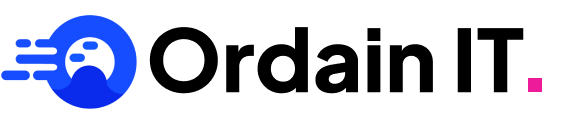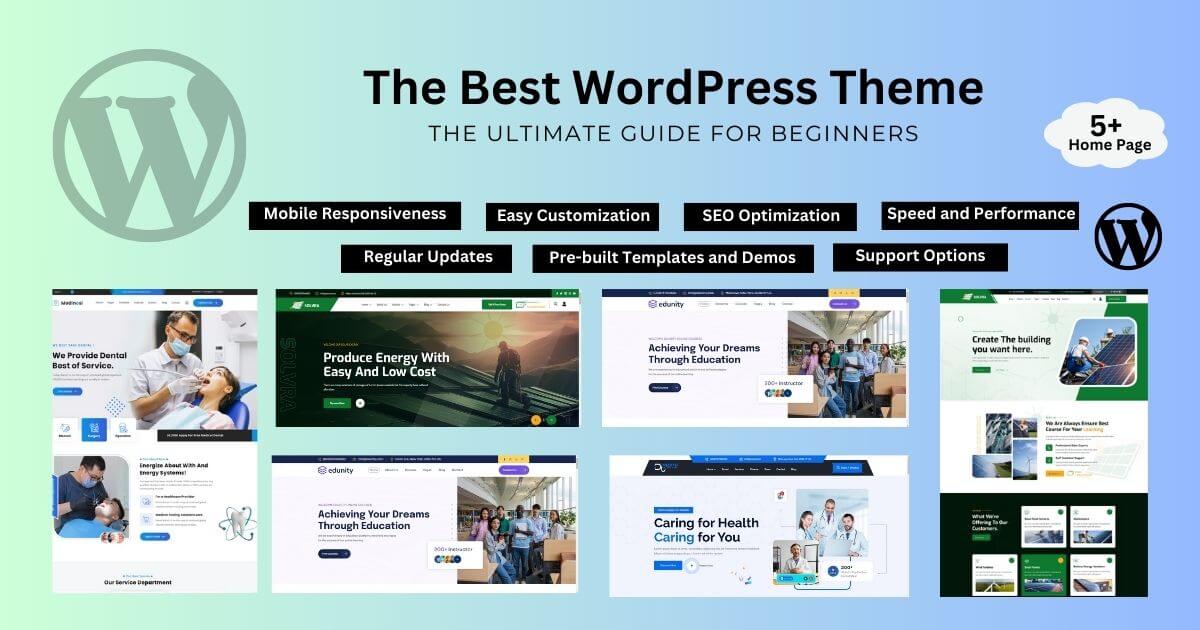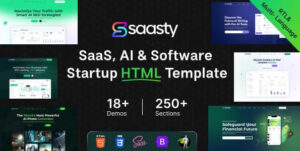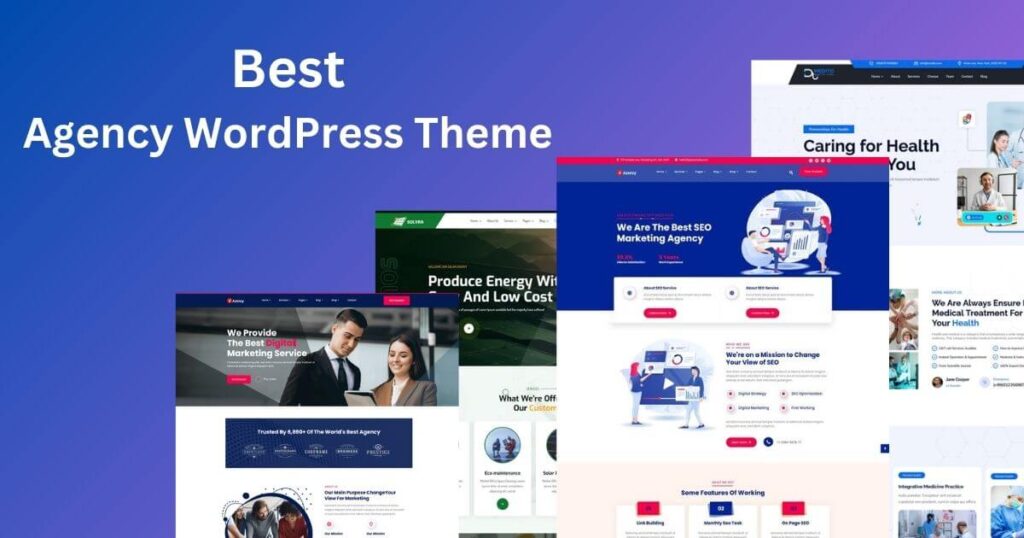The Best WordPress Theme: The Ultimate Guide for Beginners
When you start building a website, one of the first things you’ll need to choose is a WordPress theme. A theme is the wardrobe that defines your website’s style and appearance. It decides how your website looks, how easy it is to use, and how well it works.
Choosing the right WordPress theme is important because it can help make your site stand out and work better. The best part is that there are so many great themes—some are free, and others are premium (which you pay for).
In this simple, easy-to-follow guide, we’ll cover everything you need to know about WordPress themes. We’ll explain a WordPress theme, why it’s so important, and how to pick the best one for your website. By the end of this guide, you’ll know exactly how to find the perfect theme!
What is a WordPress Theme?

A WordPress theme is a template that controls how your website looks and feels. Think of it as your website’s skeleton. It’s the design that makes your site look like something people want to visit.
Your theme will affect:
- The layout of your site (where things like text, images, and buttons are placed)
- The colors and fonts of your site
- The speed and usability of your site
When you use WordPress to create a website, it automatically installs a default theme. But you can change that theme to fit your needs and make your site look better.
Why Does the Right Theme Matter?

Choosing the right theme is crucial for your WordPress website to function properly. Here’s why:
1. First Impressions Count
The first thing visitors notice when they land on your website is its design. A clean, modern design can make visitors feel your site is professional and trustworthy.
2. It Affects User Experience (UX)
User experience (UX) is how easy it is for visitors to use your website. A good theme makes it easy to navigate, meaning people can find what they’re looking for without frustration. If your theme is hard to use, people will leave quickly.
3. It Affects Your Website’s Speed
A slow website can drive visitors away. A well-designed WordPress theme will ensure that your site loads quickly. This is important because people don’t like waiting for a page to load. Additionally, Google favors fast websites and ranks them higher in search results.
4. Mobile-Friendliness is Key
Many people rely on their phones to surf the web. Visitors will get frustrated and leave if your site doesn’t look good on a phone or tablet. Your theme needs to work on all devices—this is called mobile responsiveness.
Important Considerations for Choosing the Best WordPress Theme
When choosing a WordPress theme, there are several things you need to check for. Here’s a list of features to look for that will make your website work better and be easier for you to manage.
1. Mobile Responsiveness
This is probably the most important feature. A mobile-responsive theme automatically adjusts to fit any device, whether it’s a phone, tablet, or computer. Many people use their phones to browse websites, so you want your site to look great no matter what they’re using.
2. Easy Customization Options
Customization means that you can change things like the colors, fonts, and layout of your website. You want a theme that lets you make these changes without knowing how to code. Some themes come with a customizer tool that lets you change things live, so you can see the changes as you make them.
3. Pre-built Templates and Demos
Many themes include pre-made templates or demo content for easy setup. This is like a starter kit to help you set up your site quickly. You can easily import the demo content and replace it with your own.
4. SEO Optimization
SEO stands for Search Engine Optimization. This means the theme is built in a way that helps your site show up higher in search engines like Google. A theme that’s SEO-friendly will help search engines index your website and rank it higher.
5 . Speed and Performance
The theme you choose can affect how fast your website loads. Opt for a lightweight, speed-optimized theme. Too many built-in features can bog down your site’s performance.
6. Regular Updates
WordPress is always updating, and so should your theme. Ensure the theme you choose gets regular updates to fix bugs, improve performance, and stay compatible with new WordPress versions.
7. Support Options
You want a theme that comes with support in case you need help. Some themes offer 24/7 support, while others offer help during business hours. If you’re new to WordPress, having support available when you run into problems is good.
Free vs. Premium Themes: Which One is Better?
WordPress offers both free and premium (paid) themes. Each option comes with its own set of pros and cons, so let’s dive deeper into both:
Free Themes:
Pro:
- Free to use. No cost involved!
- Great for small websites or personal blogs.
Con:
- Fewer features and customization options.
- Limited support (if you run into issues).
- Might not be as secure or fast as premium themes.
Premium Themes
Pro:
- More features, like better customization, pre-built templates, and extra tools.
- Frequent updates to ensure the theme remains current and secure.
- Premium support means you can get help quickly.
Con:
- You’ll need to pay for the theme, usually between $30 to $100.
Where to Find the Best WordPress Themes

You can find both free and premium themes in various places. Here are the 4 best places to look:
1.WordPress Theme Directory
Here, you can find free themes. It’s easy to access through the WordPress dashboard, and all themes here are checked for quality.
ThemeForest is a huge marketplace where you can buy premium themes. It has a wide selection of all kinds of websites.
3. Elegant Themes
Elegant Themes is the creator of Divi, a very popular premium theme. Divi is known for its easy-to-use page builder, which lets you design your site without coding.
4.StudioPress
StudioPress has high-quality themes that are built on the Genesis Framework. These themes are known for being fast, secure, and SEO-friendly.
How to Install a WordPress Theme
Installing a WordPress theme is simple. Here’s how you can do it:
1. Install From the WordPress Dashboard
- Go to Appearance > Themes.
- Click Add New.
- Find the theme you want, then click “Install.”
- After it’s installed, click Activate.
2. Install From an External Source (for Premium Themes)
If you’ve bought a premium theme, follow these steps:
- Download the theme as a .zip file.
- Appearance > Themes > Add New.
- Upload The theme and select the .zip file.
- Click Install Now and then Activate.
How to Customize Your WordPress Theme
Once your theme is installed, you can customize it. Here’s how:
1. Use the WordPress Customizer
- Go to Appearance > Customize.
- You can change your site title, logo, colors, fonts, etc.
- See the changes live as you make them.
2. Use a Page Builder
A page builder like Elementor lets you create custom pages by dragging and dropping images, text, and buttons. This makes it easy to create beautiful pages without knowing any code.
3. Install Plugins
Plugins are tools that enhance your website by adding additional features. For example, you can install plugins for SEO, contact forms, or eCommerce.
Typical Mistakes to Avoid When Selecting a WordPress Theme
Here are some common mistakes to avoid when choosing a WordPress theme:
1. Choosing Based Only on Looks
While it’s important for your theme to look good, don’t forget about things like speed and SEO. A theme that’s pretty but slow might not be the best choice.
2 . Ignoring Mobile Responsiveness
Always choose a mobile-responsive theme. A theme that looks good on a computer might look terrible on a phone if it’s not mobile-friendly.
3. Selecting a Theme With Excessive Features
Sometimes themes come with too many features that you might not need. A simple theme can be better because it will load faster and be easier to manage.
4 .Not Checking for Regular Updates and Support
Make sure your theme gets regular updates and comes with support. This is especially important if you run into problems or need help.
Conclusion: Finding the Best WordPress Theme
Choosing the best WordPress theme for your site is an important step in building your website. Whether you choose a free or premium theme, make sure it has the features you need, is mobile-friendly, and loads quickly.
Take your time to find a theme that fits your style, and don’t be afraid to try out different ones until you find the perfect match. With the right theme, you’ll have a beautiful, functional, and fast website that your visitors will love.